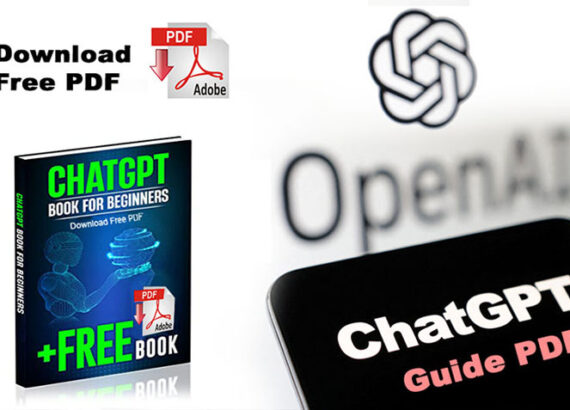Understanding Google Analytics: A Beginners Guide for Students in Digital Marketing

Understanding Google Analytics: A Beginners Guide for Students in Digital Marketing
In the dynamic landscape of digital marketing, understanding and harnessing the power of data analytics is crucial for success. Google Analytics stands out as a foundational tool that provides invaluable insights into website performance, user behavior, and campaign effectiveness. For students venturing into the realm of digital marketing, mastering Google Analytics is a fundamental skill that can enhance decision-making, optimize strategies, and drive tangible results. This beginner’s guide aims to demystify Google Analytics, offering a comprehensive overview of its features, functionalities, and practical applications to empower aspiring digital marketers in navigating the complexities of online analytics.
Introduction to Google Analytics
Let’s dive into the world of Google Analytics! If you’ve ever wondered about the magic behind tracking website data, GA is your new best friend.
What is Google Analytics?
In simple terms, Google Analytics is a free tool by Google that helps you track and analyze website traffic. It’s like having a spy camera on your website but legally and ethically.
Importance of Google Analytics in Digital Marketing
Think of Google Analytics as your digital marketing compass. It shows you what’s working, what’s not, and where you can improve. Without it, you’re flying blind in the vast online universe.
Setting up Google Analytics for Your Website
Ready to harness the power of Google Analytics for your website? Buckle up, we’re about to get your tracking game on point.
Creating a Google Analytics Account
First things first, you need to create a GA account. It’s as easy as signing up for a social media account but with less drama and more data.
Installing the Tracking Code on Your Website
Once you’ve got your account set up, it’s time to sprinkle some tracking magic on your website. Copy and paste a small piece of code onto your site, and voila, GA starts doing its thing.
Navigating the Google Analytics Dashboard
Welcome to the dashboard – your digital cockpit for all things data. It may look intimidating at first but fear not, we’ll guide you through it like a seasoned pilot.
Overview of the Dashboard Interface
The dashboard is where all the action happens. From audience insights to conversion tracking, it’s your one-stop shop for understanding how your website is performing.
Customizing Reports and Views
One size doesn’t fit all in the world of data. GA lets you tailor reports and views to focus on what matters most to you. It’s like having a personal data stylist for your website.

Key Metrics and Reports in Google Analytics
Numbers, graphs, and data, oh my! GA is full of juicy metrics and reports that can help you make smarter digital marketing decisions.
Traffic Sources and Acquisition Metrics
Ever wondered where your website visitors come from? Traffic sources and acquisition metrics in GA give you the lowdown on who’s knocking on your digital door.
Understanding User Behavior Metrics
What do your website visitors do once they land on your site? User behavior metrics help you peek into the minds of your audience and see how they interact with your content. Understanding Audience Behavior with Google Analytics
Hey there, digital marketing students! Let’s dive into the world of Google Analytics and uncover the secrets of understanding your audience’s behavior.
Demographics and Interests Reports
Ever wondered who your website visitors are and what they’re interested in? Google Analytics provides valuable insights into your audience’s demographics and interests. From age and gender to affinity categories and in-market segments, this data can help you tailor your marketing strategies to better target your ideal customers.
Behavior Flow Analysis
Curious about how users navigate through your website? Behavior Flow Analysis in Google Analytics visualizes the path users take from one page to another. Understanding how users interact with your site can reveal opportunities for improving user experience and optimizing your content to drive conversions.
Ready to take your digital marketing campaigns to the next level? Google Analytics offers robust tools for tracking the performance of your campaigns.
Utilizing Google Analytics for Campaign Tracking
Setting up Campaign Tracking Parameters
By adding UTM parameters to your campaign URLs, you can easily track the effectiveness of your marketing initiatives. Whether it’s an email blast, social media promotion, or PPC campaign, setting up campaign tracking parameters allows you to measure the impact of your efforts accurately.
Analyzing Campaign Performance Reports
Once your campaigns are up and running, it’s crucial to analyze their performance. Google Analytics provides detailed reports that reveal key metrics such as traffic sources, conversions, and ROI.
Improving Marketing Strategies with Google Analytics Insights
Want to supercharge your marketing strategies with actionable insights? Google Analytics has you covered.
Conversion Tracking and Goal Setting
Setting up goals in Google Analytics allows you to track specific actions that lead to conversions, such as form submissions or product purchases. By monitoring conversion data, you can identify high-performing channels and optimize your campaigns for better results.
Interpreting Data to Optimize Marketing Efforts
Data is only valuable if you know how to interpret it. Google Analytics offers a wealth of data that can help you understand user behavior, identify trends, and uncover opportunities for improvement. By leveraging these insights, you can refine your marketing strategies, increase engagement, and drive more conversions.
There you have it, a beginner’s guide to mastering Google Analytics for digital marketing success. Happy analyzing! 🚀✨As you delve deeper into the world of digital marketing, the knowledge and proficiency gained in utilizing Google Analytics will serve as a cornerstone of your success.
By leveraging the insights gleaned from this powerful tool, you can refine your strategies, engage your audience more effectively, and ultimately achieve your marketing goals. Embrace the learning journey ahead, experiment with different features, and keep exploring the vast capabilities of Google Analytics to continuously improve your digital marketing efforts. Stay curious, stay analytical, and watch your digital presence flourish.
Frequently Asked Questions
1. Is Google Analytics free to use?
Yes, Google Analytics offers a free version with robust features that cater to the needs of most users. However, there is also a premium version called Google Analytics 360 with additional functionalities for enterprise-level organizations.
2. Can I use Google Analytics for tracking multiple websites?
Yes, Google Analytics allows you to track multiple websites or mobile apps within a single account. You can set up separate properties for each website or app to analyze their performance individually.
3. How long does it take to see results from using Google Analytics?
The time it takes to see significant results from using Google Analytics varies depending on factors such as the amount of traffic to your website, the complexity of your marketing campaigns, and the goals you have set. With consistent monitoring and analysis, you can start seeing valuable insights relatively quickly.
Thank you for reading 🙂