Learn ChatGPT to Get More Effectively Results

Free PDF Book to Learn ChatGPT (Download Free PDF)
ChatGPT has revolutionized the way we interact with AI language models, enabling human-like conversations and empowering users with a powerful tool for various applications. In this article, we will delve into the world of ChatGPT, exploring its capabilities, features, and customization options. We will also provide insights into leveraging ChatGPT for both personal and business use cases, along with tips and best practices for effective communication. Additionally, we will address the limitations and potential challenges that come with ChatGPT, and discuss methods to enhance its performance through fine-tuning and feedback. By the end of this article, you will have a comprehensive understanding of ChatGPT and be equipped with the knowledge to master its usage. So, let’s embark on this journey to unlock the true potential of ChatGPT!

1. Introduction to ChatGPT and its capabilities
What is ChatGPT?
ChatGPT, an impressive language model developed by OpenAI, is revolutionizing the way we interact with artificial intelligence. It allows users to have text-based conversations, making it feel like you’re chatting with a real person. Whether you’re looking for a creative writing buddy, a friendly chat, or even assistance with tasks, ChatGPT is here to help.
Evolution and advancements of ChatGPT
Since its inception, ChatGPT has come a long way. OpenAI has continuously worked to improve its capabilities and address its limitations. From its earlier versions like GPT-2 to the current iteration, GPT-3, ChatGPT has become increasingly more versatile, creative, and reliable. With each iteration, it has been trained on vast amounts of data, enabling it to generate more accurate and contextually relevant responses. The advancements in ChatGPT have led to exciting possibilities and heightened user experiences.

2. Understanding the basic functionality of ChatGPT
How does ChatGPT work?
ChatGPT works by utilizing a technique called “unsupervised learning.” It learns from massive amounts of text data available on the internet, absorbing the patterns, grammar, and style of human language. When you prompt ChatGPT with a message or question, it uses this learned knowledge to generate a response. It aims to provide coherent and contextually relevant replies based on the information it has been trained on. However, it’s important to note that ChatGPT doesn’t possess real-world knowledge and can sometimes generate inaccurate or nonsensical responses.
Key features and functionalities of ChatGPT
ChatGPT offers several remarkable features that make it stand out. It can engage in multi-turn conversations, giving you the ability to have more dynamic and interactive exchanges. It adapts to your writing style over time, making the conversation feel more personalized. ChatGPT can also perform tasks like drafting emails, writing code, answering questions, and much more. It is a powerful tool for brainstorming ideas, generating content, and seeking assistance on various subjects.
3. Exploring advanced features and customization options
Customizing ChatGPT’s behavior and responses
OpenAI understands that different users may have different preferences for ChatGPT’s behavior. To address this, they have introduced customization options. With the use of a system message, you can guide the model to adopt a specific persona or adjust its response style. By providing high-level instructions, you have more control over the output, ensuring it aligns with your desired tone, formality, or purpose.
Using system-level instructions for better control
If you want even more control over ChatGPT’s responses, you can use system-level instructions. These instructions help set the context and provide guidance to the model throughout the conversation. By using carefully crafted prompts, you can guide ChatGPT to generate responses that are more precise, avoid biases, or fulfill specific requirements. System-level instructions enhance the level of customization and allow you to tailor ChatGPT’s behavior to your specific needs.

4. Leveraging ChatGPT for business and personal use cases
ChatGPT in customer support and service industries
ChatGPT has immense potential in the customer support and service industries. It can assist in addressing customer queries, providing troubleshooting guidance, and even simulating natural conversations with customers. With its ability to understand and generate human-like responses, ChatGPT offers businesses a scalable and efficient solution to support their customers, saving time and resources.
Personal assistance and productivity with ChatGPT
On a personal level, ChatGPT can act as a helpful virtual assistant. From organizing schedules and setting reminders to offering suggestions for various tasks, it can enhance productivity and provide support in day-to-day activities. Whether you need help with brainstorming ideas for a creative project or seeking recommendations for your next vacation, ChatGPT can be your reliable companion, offering insights and assisting you in making informed decisions.
Remember, while ChatGPT has its strengths, it’s important to remain cautious of its limitations and to critically evaluate its responses. With its growing capabilities, ChatGPT continues to refine and redefine our interactions with artificial intelligence, opening up new possibilities for both individuals and businesses. So why not dive into the world of ChatGPT and unlock its potential? Happy chatting!
Download ChatGPT Guide Book PDF
Download now
5. Tips and Best Practices for Effective Communication with ChatGPT
Writing Prompts for Optimal Responses
Communicating effectively with ChatGPT requires crafting well-structured prompts. Instead of asking vague questions, be specific and provide clear instructions.
Establishing Clear Context and Intent in Conversations
It’s important to establish clear context and intent when conversing with ChatGPT. Begin the conversation with a concise introduction, such as “I am seeking advice on DIY home repairs.” This helps the model understand the purpose of the conversation and tailor its responses accordingly. Clearly stating your needs and expectations will lead to more accurate and useful replies.
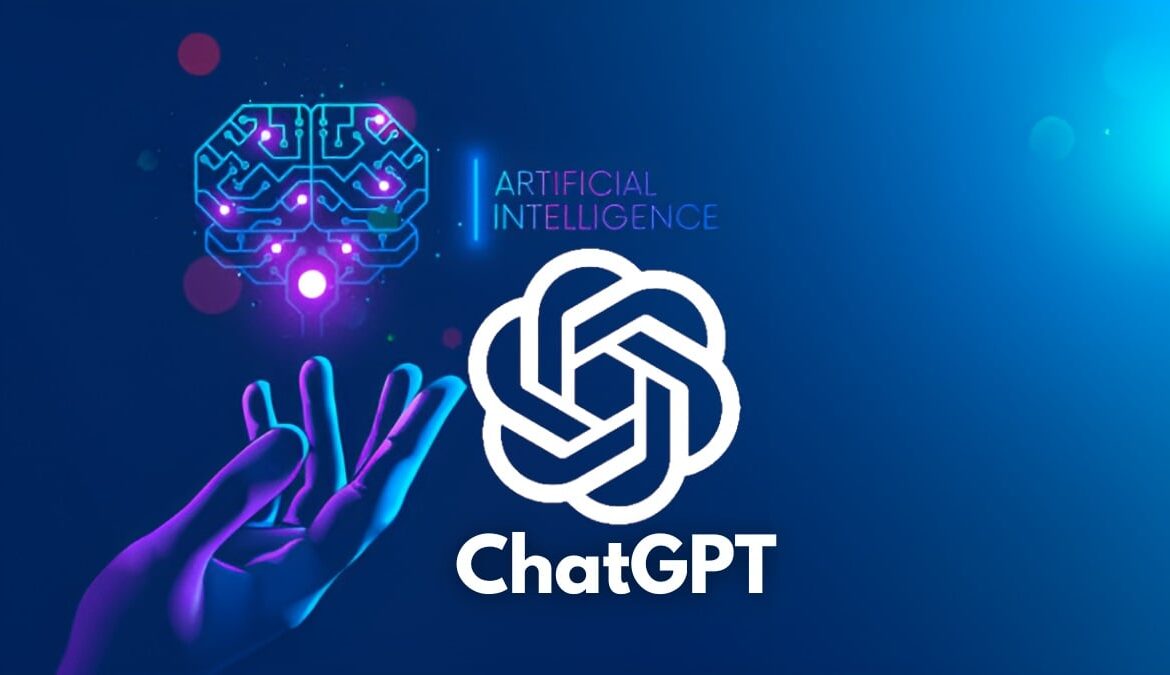
6. Overcoming Limitations and Potential Challenges with ChatGPT
Recognizing Biases and Addressing Ethical Concerns
While ChatGPT strives to provide unbiased responses, it’s important to acknowledge its potential biases. Keep in mind that the model may generate responses based on information it has been trained on, which could unintentionally reinforce stereotypes or misinformation. By being aware of these biases, you can critically evaluate the generated content and make sure to separate fact from fiction.
Handling Ambiguous Queries and Generating Appropriate Responses
ChatGPT may sometimes struggle with understanding ambiguous queries or requests. To improve the chances of receiving appropriate responses, try to provide more context or rephrase your question. If the initial response seems off-topic or confusing, you can politely ask the model to clarify or provide further details. Remember, patience and clarity are key to overcoming these challenges.
7. Enhancing ChatGPT’s Performance through Fine-Tuning and Feedback
Understanding the Fine-Tuning Process
To further refine ChatGPT’s performance, OpenAI implements a process called fine-tuning. This involves training the model on specific datasets that are carefully generated with the help of human reviewers following guidelines provided by OpenAI. This iterative process helps improve the model’s accuracy and ensures it aligns with human values.
Providing Feedback to OpenAI for Model Improvement
OpenAI encourages users to provide feedback on problematic model outputs through its user interface. Your feedback can aid in identifying and addressing any shortcomings or biases in ChatGPT’s responses. By actively participating in the feedback process, you contribute to the ongoing efforts of improving the model and making it more reliable and useful.
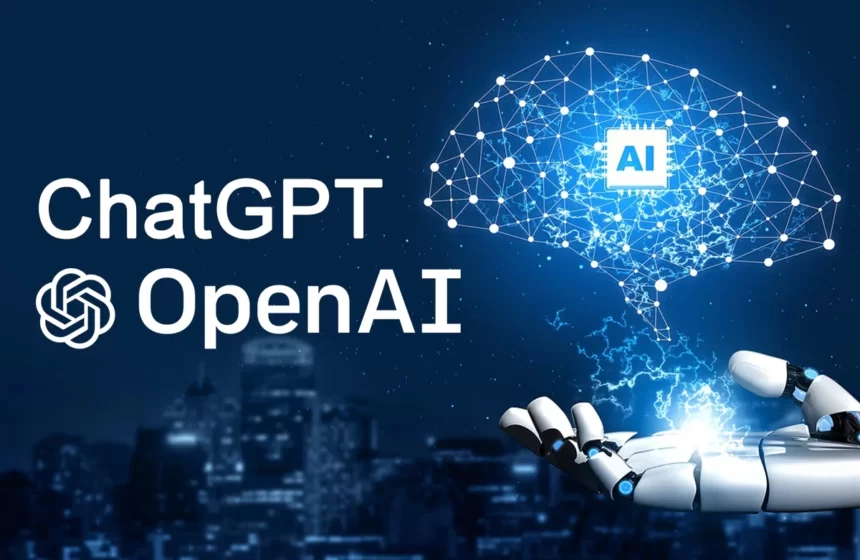
8. Resources for Further Learning and Mastering ChatGPT
Official Documentation and User Guides
OpenAI provides comprehensive official documentation and user guides to help users maximize their understanding and usage of ChatGPT. These resources offer in-depth explanations, examples, and tutorials to assist you in becoming a ChatGPT expert.
Online Communities and Forums for ChatGPT Enthusiasts
Engaging with online communities and forums dedicated to ChatGPT enthusiasts allows you to connect with others who share your interests. These platforms offer valuable insights, discussions, and tips from experienced users. You can learn from their experiences, ask questions, and collaborate on innovative applications of ChatGPT.
Remember, mastering ChatGPT is a journey of learning and exploration. By following these tips and leveraging the available resources, you’ll be on your way to becoming a ChatGPT maestro in no time!
With its advanced capabilities and customizable features, ChatGPT offers a remarkable tool for engaging and interactive conversations. By following the tips, and best practices, and exploring the resources provided, you can truly master the art of communicating with ChatGPT. Whether you are a business professional seeking to enhance customer support or an individual looking for a personal assistant, ChatGPT can be a game-changer. Embrace the potential of ChatGPT, overcome its limitations, and make the most out of this incredible AI language model. Start your journey today and unlock a world of possibilities with ChatGPT!
FAQ
1. Is ChatGPT suitable for sensitive or confidential conversations?
While ChatGPT is a powerful language model, it is important to note that it may generate responses that are not always accurate or appropriate. It is not recommended to use ChatGPT for sensitive or confidential conversations that require a high level of privacy and accuracy.
2. Can I provide feedback to OpenAI regarding the performance of ChatGPT?
Absolutely! OpenAI encourages users to provide feedback on problematic model outputs through its interface. Your feedback can help OpenAI improve the system and address any biases or issues that may arise.
3. How can I fine-tune ChatGPT for my specific needs?
At the moment, OpenAI only supports fine-tuning of its base models. For more information on fine-tuning, including access and documentation, you can refer to OpenAI’s official resources and guidelines.
Thank you for reading 🙂












