Top 7 Productivity Apps That Every Busy Professional Should Use

Top 7 Productivity Apps That Every Busy Professional Should Use
Hey there, busy professional! Are you drowning in tasks and deadlines? Fear not, for the world of productivity apps is here to rescue you. These digital tools can be your secret weapon in the battle against procrastination and chaos. Let’s dive into the realm of productivity apps and discover how they can revolutionize your work life.
Understanding the Importance of Productivity Apps
Picture this: you have a million things to do, but your brain feels as organized as a squirrel’s stash of acorns. Productivity apps swoop in like a superhero cape, offering structure, efficiency, and peace of mind. By centralizing your tasks, schedules, and projects in one place, these apps help you stay on top of your game and avoid the dreaded last-minute scramble.
How Productivity Apps Can Benefit Busy Professionals
For busy professionals juggling multiple roles and responsibilities, productivity apps are a game-changer. They streamline your workflow, boost your focus, and ensure that nothing slips through the cracks. Say goodbye to endless sticky notes and mental to-do lists – with the right productivity app, you can reclaim your sanity and supercharge your productivity like never before.
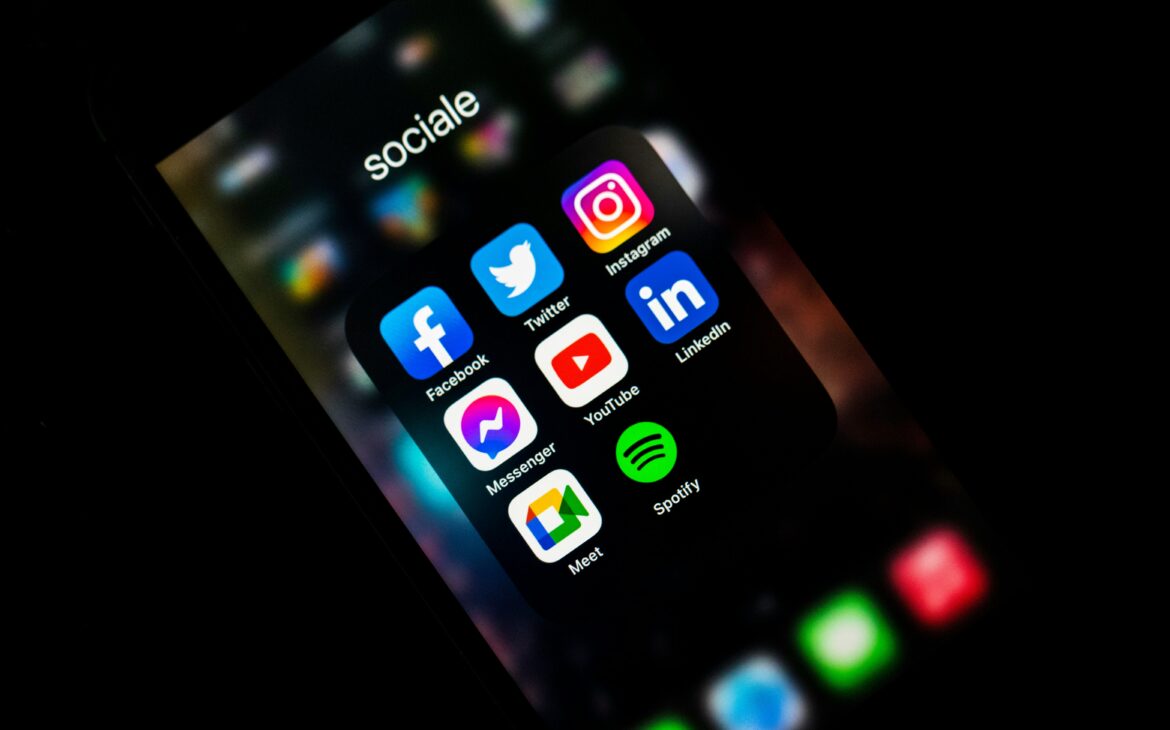
Todoist: The Ultimate Task Management App
Ah, Todoist – the trusty sidekick of many a productive professional. This task management app is like having a personal assistant in your pocket, keeping your tasks organized and your priorities clear. Let’s uncover the magic of Todoist and learn how to make the most of its features.
Overview of Todoist Features
Todoist is a powerhouse of features, from due dates and priority levels to subtasks and labels. With its intuitive interface and seamless syncing across devices, managing your tasks has never been easier. Whether you’re a list-maker or a color-coder, Todoist has something for everyone.
How to Effectively Use Todoist for Task Management
Ready to conquer your task list like a pro? By utilizing Todoist’s project templates, recurring tasks, and productivity metrics, you can take your task management skills to the next level. Say goodbye to chaos and hello to productivity nirvana with Todoist by your side.
Trello: Organize Your Projects Effectively
Enter Trello, the project management wizard that transforms chaos into order with its customizable boards and cards. Whether you’re a solo freelancer or part of a bustling team, Trello is your ticket to project organization paradise. Let’s unravel the mysteries of Trello and unlock its full potential.
Introduction to Trello’s Project Management Capabilities
Trello’s visual approach to project management is a breath of fresh air in a sea of spreadsheets and emails. By creating boards, lists, and cards, you can map out your projects, assign tasks, and track progress with ease. Collaborate seamlessly with colleagues and never miss a deadline again with Trello at your fingertips.
Tips for Organizing Projects and Collaborating with Trello
To make the most of Trello, embrace its power-ups, integrations, and automation features. Customize your boards, set deadlines, and communicate effectively with your team using Trello’s collaboration tools. With a sprinkle of creativity and a dash of strategy, you can turn Trello into your project management playground.
Boost Your Concentration and Focus
Are you easily distracted by shiny objects and random thoughts? Enter Focus – the productivity app that claims to boost your concentration and focus. But wait, there’s science behind this magic – discover the secrets in the next section.
Understanding the Science Behind Focus
Ever wondered why some music helps you focus while others make you want to break into a dance routine? Dive into the fascinating science behind Focus and how it leverages music to enhance your productivity.
Tips for Incorporating Focus into Your Work Routine
Ready to give your brain a musical boost? Learn some handy tips for seamlessly incorporating Focus into your work routine and bidding farewell to distractions once and for all.
Forest: Stay Focused and Beat Procrastination
Procrastination – the arch-nemesis of productivity. Fear not, for the Forest app is here to save the day! Find out how this app helps you conquer procrastination and unleash your productivity potential.
Trees, digital planting, and a strict no-phone policy – what’s the secret recipe behind Forest’s ability to keep you focused and productive? Unveil the mysteries of this app’s anti-procrastination powers.
Ready to grow your digital forest and crush your to-do list? Discover effective strategies for utilizing the Forest app to enhance your productivity and wave goodbye to procrastination for good.
Strategies for Using Forest to Enhance Productivity
Ever wished for a personal productivity tracker to keep you in check? Say hello to RescueTime – the app that promises to track and improve your productivity. Learn all about its time-tracking features below.
RescueTime: Track and Improve Your Productivity
Curious about how RescueTime works its magic in tracking your productivity levels? Get an overview of its time-tracking features and how they help you stay on top of your tasks and goals.
Utilizing RescueTime Data to Enhance Time Management Skills
Data is power, especially when it comes to managing your time effectively. Discover how you can leverage RescueTime’s insights and data to enhance your time management skills and become a productivity powerhouse.
Overview of RescueTime’s Time Tracking Features
As busy professionals strive to achieve their goals and maximize their productivity, incorporating these top productivity apps into their daily routines can make a significant difference. By leveraging the features and capabilities of these apps, professionals can streamline their tasks, stay organized, and boost their focus and efficiency. Embracing technology to enhance productivity can ultimately lead to greater success and work-life balance in today’s fast-paced world.
Thank you for reading 🙂












