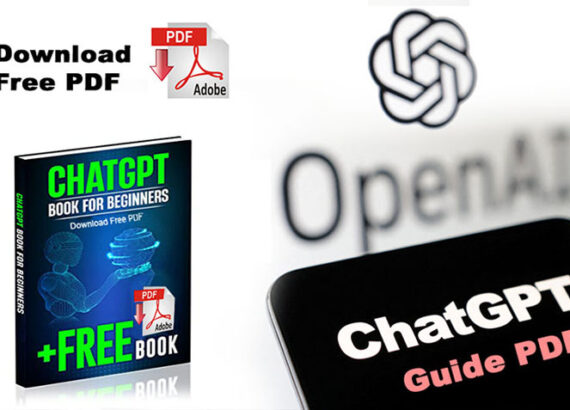10 Must-Have Tools for Managing Your Social Media and YouTube Channels

10 Must-Have Tools for Managing Your Social Media and YouTube Channels
In today’s digital age, managing social media and YouTube channels has become paramount for individuals and businesses alike. These platforms provide opportunities to connect with a vast audience, establish brand identity, and drive engagement. However, effectively managing these channels can be complex, requiring the right tools and strategies.
This article explores the ten must-have tools for managing your social media and YouTube channels, enabling you to streamline your efforts, enhance content creation, track performance, and maximize audience reach. Discover the power of these tools and gain insights into how they can revolutionize your social media and YouTube channel management efforts.
1. Introduction: The Importance of Social Media and YouTube Channel Management
Hey there, social media aficionados and YouTube enthusiasts! In this digital age, having a thriving social media presence and a successful YouTube channel is like having a backstage pass to the coolest party in town. But here’s the catch: managing these platforms can be a bit overwhelming, especially when you’re trying to stay on top of scheduling, content creation, and analytics. Fear not, my friend! We’ve got you covered. In this article, we’ll walk you through the 10 must-have tools that will make managing your social media and YouTube channels a breeze. Let’s dive in!
2. Social Media Scheduling and Publishing Tools
2.1 Benefits of Scheduling and Publishing Tools
Let’s face it, we’re all busy bees buzzing about in this fast-paced world. The last thing we want is to be tied to our screens, manually publishing content on our social media platforms throughout the day. That’s where scheduling and publishing tools come to the rescue! These magical tools allow you to plan and schedule your posts in advance, ensuring a consistent and uninterrupted flow of content to engage your audience. You can wave goodbye to those late-night posting sessions and hello to a stress-free social media management experience.
2.2 Top Scheduling and Publishing Tools
Now that we’ve established the advantages of scheduling and publishing tools, it’s time to unveil some of the coolest options out there. Drumroll, please! Buffer, Hootsuite, and Later are shining stars in the world of social media management tools. These user-friendly platforms offer intuitive scheduling features, post-preview options, and even analytics to track your performance. With these tools by your side, you’ll be effortlessly slaying the social media game in no time.

3. Content Creation and Design Tools
3.1 Enhancing Visuals with Content Creation Tools
They say a picture is worth a thousand words, and in the realm of social media and YouTube, visuals hold tremendous power. To create eye-catching and memorable content, you need top-notch content creation tools. These tools allow you to add filters, overlays, and text to your images, making them pop like never before. Get ready to unleash your creative genius and make your followers double-tap with awe!
3.2 Design Tools for Creating Engaging Content
Who wants their content to blend in with the crowd? Exactly, no one! To truly stand out, you’ll need design tools that let you create stunning graphics, logos, and banners. Canva and Adobe Spark are two design tools that deserve a special shoutout. With their extensive libraries of templates, fonts, and images, you can easily craft visually captivating content that will leave your audience begging for more.
4. Analytics and Reporting Tools
4.1 Importance of Analytics and Reporting
Ah, analytics, the magical crystal ball that reveals the secrets behind your social media and YouTube performance. Understanding how your content resonates with your audience is key to refining your strategies and achieving your goals. That’s where analytics and reporting tools step in, providing you with valuable insights about your reach, engagement, and audience demographics. Prepare to make data-driven decisions and kick your online presence up a notch!
4.2 Key Metrics to Track
Now, let’s highlight some essential metrics that you shouldn’t ignore: follower growth, engagement rate, reach, and click-through rate. These indicators will give you a clear picture of how well your content is performing and how your audience is responding to it. Keeping a watchful eye on these metrics will guide you in refining your content strategy and delighting your fans.
4.3 Top Analytics and Reporting Tools
When it comes to analytics and reporting, there are a couple of heavy hitters in the game. Google Analytics and YouTube Studio are two go-to tools for tracking your website and YouTube channel’s performance. They provide comprehensive data on your audience, traffic sources, and content performance. With these tools in your arsenal, you’ll have everything you need to optimize your social media and YouTube strategies and reach for the stars!
There you have it, folks, our comprehensive list of 10 must-have tools for managing your social media and YouTube channels. With these tools, you’ll be poised for success and ready to conquer the digital world. So, go forth, create amazing content, engage your audience, and watch your social media kingdom grow!
5. Social Listening and Engagement Tools
5.1 Understanding the Value of Social Listening
Picture this: you’ve spent hours crafting the perfect social media post, only to be met with crickets. It’s disheartening, right? Well, that’s where social listening comes in. Social listening is like having your ear on the ground of the digital world. It involves monitoring conversations and mentions around keywords, topics, or even your brand on social media platforms. By understanding what people are saying, you can tailor your content and engage with your audience effectively.
5.2 Tools for Social Listening and Engagement
Luckily, you don’t have to sit glued to your screen all day to keep up with the social media buzz. Here are a few noteworthy ones:
1. Hootsuite: Hootsuite allows you to monitor multiple social media channels from one dashboard. You can track keywords, hashtags, and even your competitors, all in one place.
2. Mention: With Mention, you can keep tabs on what’s being said about your brand in real time. It’s like having a personal spy, except less creepy.
3. Sprout Social: Sprout Social offers social listening and engagement features to help you stay on top of your game. It also provides valuable analytics to measure the impact of your efforts.
Remember, social listening isn’t just about eavesdropping; it’s about understanding your audience and shaping your content accordingly. So, tune in and join the conversation!

6. YouTube Channel Optimization Tools
6.1 Optimizing Your YouTube Channel for Success
YouTube has become more than just a platform for funny cat videos; it’s now a powerful marketing tool. However, standing out from the millions of videos uploaded each day can be a challenge. By optimizing your channel, you increase your chances of being discovered by the right audience and growing your subscribers.
6.2 Top YouTube Channel Optimization Tools
If you’re ready to give your YouTube channel a boost, these tools can help you optimize like a pro:
1. TubeBuddy: TubeBuddy is like an all-in-one YouTube channel optimization toolkit. It provides keyword research, SEO tips, bulk updates, and other handy features to give your videos the best chance of success.
2. VidIQ: VidIQ offers insights and optimization suggestions for your YouTube videos. It helps you understand what’s working and what’s not, so you can make data-driven decisions to improve your content.
3. Canva: While not specifically for YouTube, Canva is a versatile design tool that can elevate your channel’s visual appeal. From eye-catching thumbnails to channel art, Canva has a range of templates to make your channel look professional.
With these optimization tools in your arsenal, your YouTube channel will be ready to shine and attract the views it deserves.
7. Collaboration and Team Management Tools
7.1 Enhancing Collaboration and Efficiency
Managing social media and YouTube channels is rarely a one-person job. Whether you’re part of a team or collaborating with freelancers, having the right tools to streamline communication and tasks is essential. You don’t want your social media presence to resemble a game of broken telephone, after all.
7.2 Top Collaboration and Team Management Tools
Here are some collaboration and team management tools that can help keep your social media and YouTube channels running smoothly:
1. Slack: Slack is a popular communication tool that brings all your team’s conversations, files, and tools into one place. No more drowning in a sea of email threads!
2. Trello: Trello is a project management tool that allows you to create boards, lists, and cards to organize tasks and workflows. It’s like having a virtual whiteboard to keep everyone on the same page.
3. Asana: Asana is another project management tool that helps you track and manage tasks collaboratively. Its user-friendly interface lets you create projects, assign tasks, and set deadlines, making team coordination a breeze.
With these collaboration and team management tools, you’ll be able to work together seamlessly, ensuring that your social media and YouTube channels are in sync and delivering consistent content.
8. Maximizing Efficiency and Effectiveness in Managing Your Social Media and YouTube Channels
Managing social media and YouTube channels can be a whirlwind, but with the right tools, you can take control and elevate your online presence. From social listening to YouTube optimization and team collaboration, these tools are designed to make your life easier and your content more impactful. So, dive in, experiment, and find the tools that best suit your needs. Happy managing!
9. Conclusion
In conclusion, managing social media and YouTube channels requires careful planning, consistent content creation, and effective audience engagement. By utilizing the ten must-have tools discussed in this article, you can streamline your processes, optimize your content, and track your performance with ease.
Whether itheduling and publishing tools, content creation and design tools, analytics, and reporting tools, social listening and engagement tools, YouTube channel optimization tools, or collaboration and team management tools, each tool plays a crucial role in enhancing your social media and YouTube channel management. Embrace these tools, unlock their potential, and propel your channels towards greater efficiency and effectiveness.
FAQ
1. Why are social media and YouTube channel management important?
Managing social media and YouTube channels is crucial because it allows individuals and businesses to connect with their target audience, build brand awareness, and drive engagement. These channels provide a platform for sharing content, promoting products or services, and fostering meaningful interactions with followers. Effective management ensures that your channels are consistently active, engaging, and aligned with your overall marketing objectives.
2. How can social media scheduling and publishing tools help?
Social media scheduling and publishing tools are valuable because they allow you to plan and schedule your content in advance, ensuring a consistent presence on various platforms. These tools eliminate the need for real-time posting and help maintain a steady stream of content even during busy periods. They also offer features like content calendars, post automation, and cross-platform publishing, making it easier to manage multiple social media accounts efficiently.
3. What benefits do analytics and reporting tools provide?
Analytics and reporting tools play a vital role in understanding the performance of your social media and YouTube channels. They provide valuable insights into metrics such as reach, engagement, click-through rates, and audience demographics. By analyzing this data, you can make data-driven decisions, refine your content strategy, identify trends, and measure the success of your campaigns. These tools enable you to track your progress and optimize your efforts for maximum impact.
4. How can collaboration and team management tools enhance social media and YouTube channel management?
Collaboration and team management tools are beneficial for individuals or businesses with multiple team members involved in managing social media and YouTube channels. These tools facilitate seamless communication, task assignment, and project management within the team. They enable efficient collaboration, ensuring that everyone is on the same page, deadlines are met, and content creation is streamlined.
With these tools, you can enhance productivity, maintain consistency, and effectively delegate responsibilities. Enhancing your online presence and growing your audience with expert advice on scheduling, monitoring, and optimizing your social media and YouTube activities.
Thank you for reading 🙂